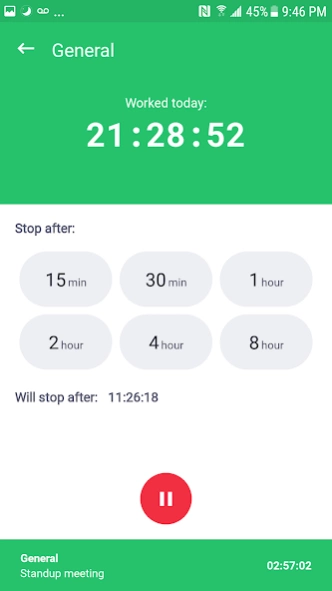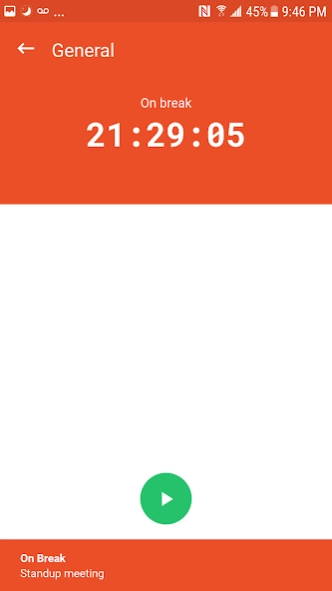Time Doctor 2 0.0.117
Free Version
Publisher Description
Time Doctor 2 - The official mobile app for Time Doctor 2, the powerful time tracking software.
Time Doctor is a workplace productivity tool that empowers employees and teams with insights and analytics to maximize productivity and efficiency. Time Doctor's insights create new levels of visibility and provide performance metrics on all workday activity giving leaders confidence that work is being completed while also giving employees confidence that their work is being recognized. Our goal is to enable organizations to make more data-driven decisions that help support employee privacy while also providing the accountability necessary for flexible work.
We believe that measuring and analyzing how we spend our time is the key to becoming better employees, better managers and, ultimately, through increased freedom and flexibility, better partners, parents and citizens.
How are we different?
We provide valuable real-time insights that help employees improve their performance and employers to provide proper coaching and interdiction, if necessary.
About Time Doctor 2
Time Doctor 2 is a free app for Android published in the PIMS & Calendars list of apps, part of Business.
The company that develops Time Doctor 2 is Time Doctor. The latest version released by its developer is 0.0.117.
To install Time Doctor 2 on your Android device, just click the green Continue To App button above to start the installation process. The app is listed on our website since 2023-04-19 and was downloaded 7 times. We have already checked if the download link is safe, however for your own protection we recommend that you scan the downloaded app with your antivirus. Your antivirus may detect the Time Doctor 2 as malware as malware if the download link to com.timedoctor2.mobile is broken.
How to install Time Doctor 2 on your Android device:
- Click on the Continue To App button on our website. This will redirect you to Google Play.
- Once the Time Doctor 2 is shown in the Google Play listing of your Android device, you can start its download and installation. Tap on the Install button located below the search bar and to the right of the app icon.
- A pop-up window with the permissions required by Time Doctor 2 will be shown. Click on Accept to continue the process.
- Time Doctor 2 will be downloaded onto your device, displaying a progress. Once the download completes, the installation will start and you'll get a notification after the installation is finished.